The iPhone 15 series uses a USB-C port for charging, replacing the Lightning port used in earlier models. You can use any USB-C cable and charger for charging, but for optimal performance, Apple recommends:
- A USB-C Power Adapter with at least 20W or higher.
- Fast charging: With a 20W or higher charger, you can charge the iPhone 15 up to 50% in around 30 minutes.
- Cable: Apple provides a USB-C to USB-C cable in the box. If you need another, ensure it supports Power Delivery (PD) for fast charging.
iPhone 15 Charger: Everything You Need to Know
Apple’s iPhone 15 series has introduced one of the most anticipated changes in recent years: the adoption of USB-C charging. This shift marks a new era for iPhone users, offering improved functionality, compatibility, and performance. Let’s explore all you need to know about the iPhone 15 charger, its benefits, and what it means for you.

The Switch to USB-C Charging
For the first time, Apple has replaced its proprietary Lightning port with the widely used USB-C standard. This change aligns the iPhone with many other devices in Apple’s lineup, such as the iPad and MacBook, as well as countless other electronics worldwide.
Benefits of USB-C for iPhone 15 Users
- Universal Compatibility: USB-C is a universal standard, meaning you can now charge your iPhone 15 with cables and chargers used for other devices like Android phones, laptops, and tablets.
- Faster Charging: USB-C supports higher power delivery, allowing for faster charging when paired with a compatible adapter.
- Improved Data Transfer Speeds: Especially on the iPhone 15 Pro and Pro Max models, USB-C offers much faster data transfer speeds compared to the Lightning connector. This is a significant upgrade for professionals who transfer large files, such as photos and videos.
- Sustainability: By switching to USB-C, Apple reduces the need for proprietary cables, minimizing e-waste and contributing to environmental sustainability.
What Comes in the Box?
With the iPhone 15, Apple includes a USB-C to USB-C cable in the box. However, it’s worth noting that no charging adapter is provided, continuing the trend started with the iPhone 12. If you don’t already have a USB-C charger, you may need to purchase one separately.

Here’s a table of pros and cons for the iPhone 15 charger:
| Pros | Cons |
|---|---|
| Universal USB-C Port: Works with a wide range of devices, reducing the need for multiple cables. | No Charger in Box: Only includes a USB-C cable; adapter sold separately. |
| Fast Charging Support: Charges up to 50% in about 30 minutes with a 20W adapter. | Cost of Official Accessories: Apple-branded chargers and cables can be expensive. |
| Durable Cable: Included USB-C to USB-C cable is braided for added durability. | Compatibility Issues: Some third-party USB-C cables may not support full functionality. |
| Environmentally Friendly: Encourages reuse of existing USB-C chargers, reducing electronic waste. | Adapter Purchase Required for New Users: First-time Apple users may need to buy a USB-C charger. |
| Wide Ecosystem Support: USB-C works with other modern gadgets like laptops, tablets, and Android phones. | Slower Wireless Charging: While wired charging is fast, MagSafe wireless charging is limited to 15W. |
Choosing the Right USB-C Charger
When selecting a charger for your iPhone 15, consider the following:
- Power Output: A 20W or higher USB-C power adapter is recommended for fast charging. This will allow you to charge your iPhone up to 50% in approximately 30 minutes.
- Certification: Look for chargers with Apple’s MFi (Made for iPhone) certification to ensure safety and optimal performance.
- Portability: Compact and travel-friendly chargers are ideal for on-the-go users.
Things to Keep in Mind
- Older Accessories: Lightning cables and accessories are not compatible with the iPhone 15 unless you use a USB-C to Lightning adapter.
- Data Transfer Needs: If you frequently transfer large files, consider investing in a high-quality USB-C cable that supports fast data transfer rates.
iPhone 15 Charger: What You Need to Know
The release of the iPhone 15 has brought many exciting features, but one question on everyone’s mind is: what about the iPhone 15 charger? In this blog post, we’ll dive into everything you need to know about the iPhone 15 charger, from compatibility to charging speed and alternatives.
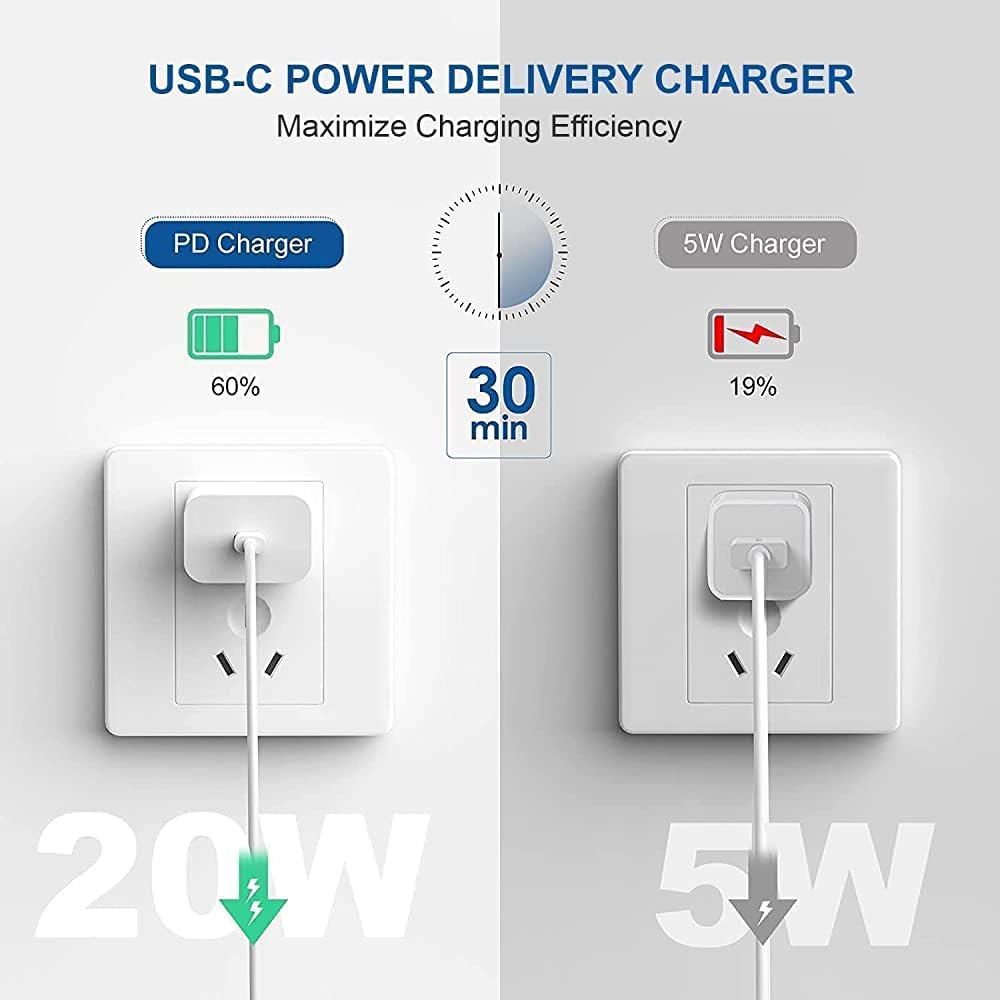
Does the iPhone 15 Come With a Charger?
Apple continues its trend of not including a charger in the box. When you purchase an iPhone 15, you will only find the phone and a USB-C to USB-C cable inside the box. This shift aligns with Apple’s environmental goals but leaves many users wondering which iPhone 15 charger they should use.
What Type of Charger Does the iPhone 15 Use?
The iPhone 15 marks Apple’s transition to USB-C charging, replacing the Lightning port that’s been a staple since 2012. This means you’ll need a USB-C charger to power up your new device. If you already own a USB-C charger from another device, such as a MacBook or iPad, you can use it with the iPhone 15.
Best iPhone 15 Charger Options
Here are some of the best iPhone 15 charger options:
- Apple’s 20W USB-C Power Adapter
- Designed to work seamlessly with the iPhone 15.
- Provides fast charging, taking your phone from 0% to 50% in about 30 minutes.
- Anker Nano II 30W Charger
- Compact and efficient.
- Supports fast charging for the iPhone 15 and other USB-C devices.
- Belkin BoostCharge Pro 25W Charger
- Reliable and affordable.
- MFi-certified for optimal performance.
- Third-Party USB-C Chargers
- Brands like Aukey, Spigen, and Baseus offer cost-effective options that are compatible with the iPhone 15.

Wireless Charging for the iPhone 15
In addition to USB-C charging, the iPhone 15 supports MagSafe and Qi wireless charging. MagSafe offers a faster and more secure wireless charging experience, while Qi charging provides a more universal option. However, MagSafe accessories are specifically designed for Apple devices and can be pricier than Qi chargers.
Why Apple Made the Switch to USB-C
Apple’s decision to move to USB-C with the iPhone 15 is largely influenced by the European Union’s legislation mandating a universal charging standard. USB-C offers several advantages, including faster charging speeds, improved data transfer rates, and a more universal design.
Tips for Choosing the Right iPhone 15 Charger
- Look for Certified Products: Opt for chargers that are MFi-certified or made by trusted brands to ensure safety and compatibility.
- Check the Wattage: For fast charging, choose a charger that offers at least 20W of power.
- Consider Portability: If you’re always on the go, compact chargers like the Anker Nano series are a great option.
- Invest in Quality Cables: A high-quality USB-C to USB-C cable is just as important as the charger itself.
- iPhone 15 series marks a significant shift in Apple’s charging ecosystem, embracing the USB-C standard for greater convenience, faster data transfer speeds, and universal compatibility. Whether you’re upgrading to the latest iPhone or exploring accessories, this change opens up endless possibilities for streamlining your tech experience. While the switch may initially require adjustments, it ultimately sets a new benchmark for simplicity and efficiency. By adopting this globally recognized standard, Apple not only aligns with industry trends but also takes a step toward a more sustainable future.




